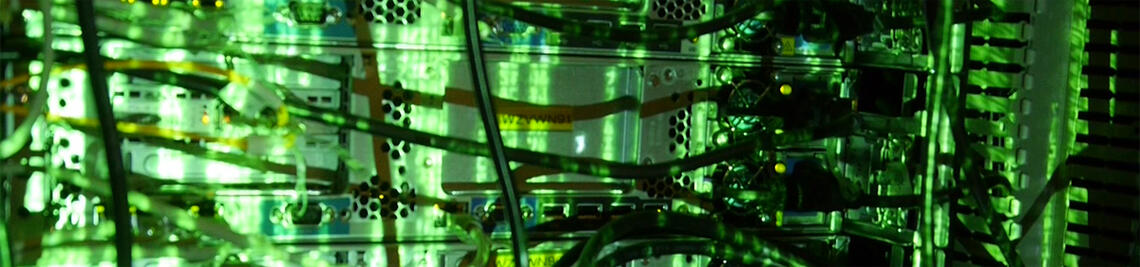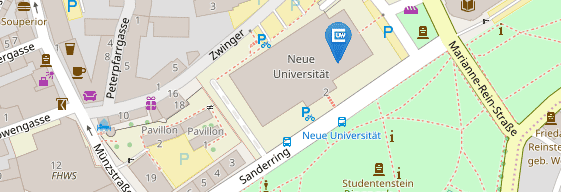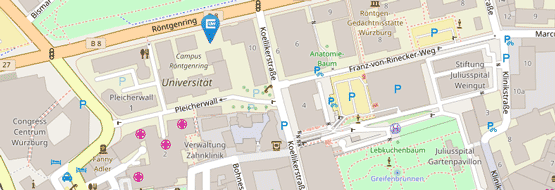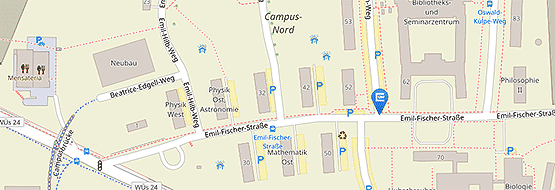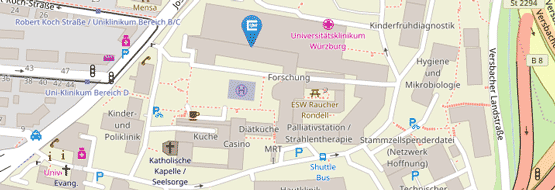Group Deletion Application
If you do not need your group anymore, you should delete it. This can be done in the User-Portal:
- Open the User-Portal in your browser.
- Log into your personal account.
- Click on Available Applications.
- Select Group: Delete by clicking on View next to it.
- Select the affected Group and confirm that you definitely do not need the group anymore.
- Click on Submit.
Please pay attention to the following things:
- This application is approval-free, i.e. the application is not reviewed by anyone else and the group is deleted within 5 minutes.
- Groups of the IT-centre can only be deleted by IT-Centre employees, even if you are the owner of the group.
- If you did delete a still necessary group, it would have to be created again and possible clearances re-created.