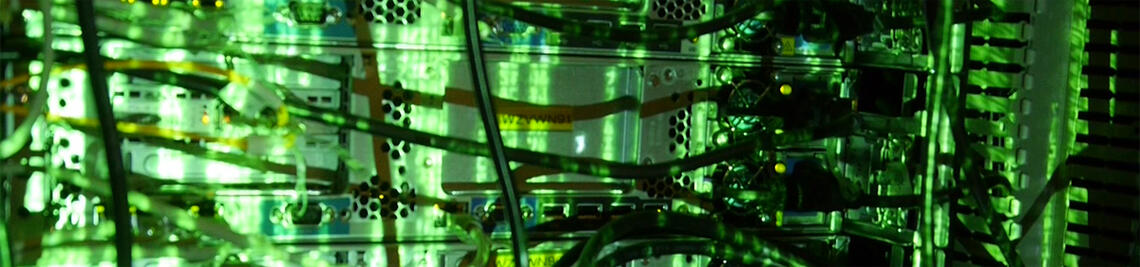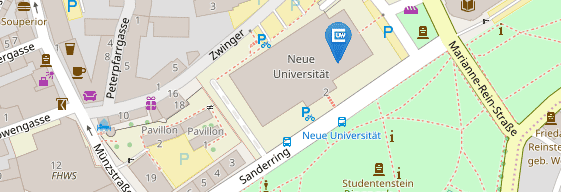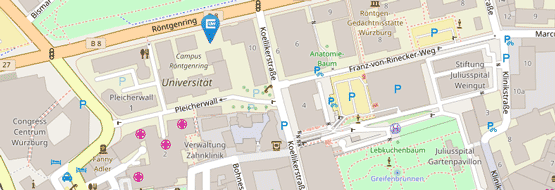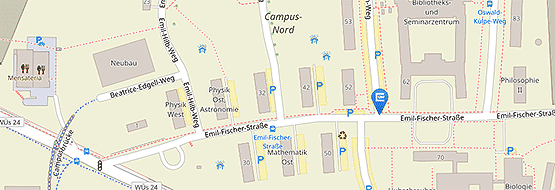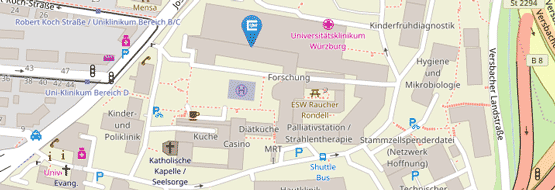Password change for functional accounts
The owner of a functional account can set the password of the functional account in the User-Portal, after logging in with their own personal JMU account.
- Open the User-Portal in your browser.
- Log in with your personal JMU account (owner).
- Open "My Function Accounts" (under "User Information").
- Search for the desired functional account and click the "View" button next to it.
- Click on "Change Password" in the top right corner.
- Enter the new password and confirm it.
- Click on the "submit" button to save your changes.
Please pay attention to the Rules for a valid password.