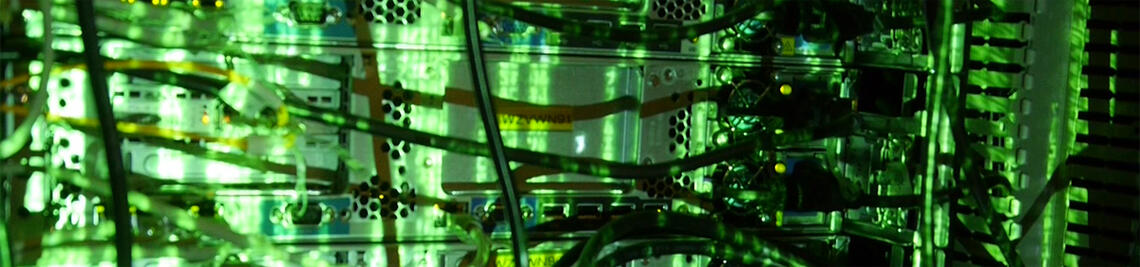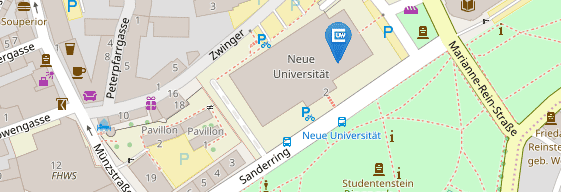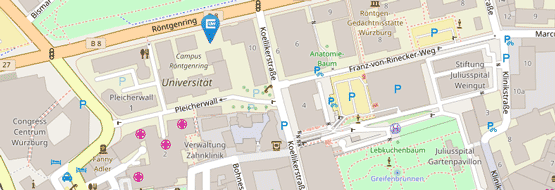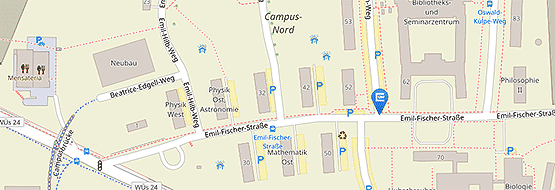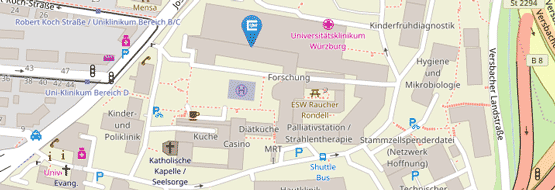Passwort reset
If you have forgotten the password of your JMU account, you can reset your password in the User-Portal.
Check before whether you can use the password reset
Students and applicants
can use the password reset without preparation. The PIN will be sent to the external/private e-mail address provided during enrollment or application to study in WueStudy.
Employees, lecturers and guests of the JMU
can only use the password reset if they have provided an external, e.g. private e-mail address, BEFORE (when the password was still known). The external e-mail address can be set or updated with the User-Portal application "Mail: External (private) e-mail address".
Employees of cooperating institutions (UKW, teaching hospital)
can use the password reset without preparation, whereby the PIN is sent to the official e-mail address of the home institution, which is recorded with us for the JMU account.
Follow these steps to reset your password
- Open the Passwort Reset page of the User-Portal.
- Enter your user identifier and date of birth.
The user identifier is the one you use to log in to e.g. the mail system, WueStudy or WueCampus. - After submittiing the form, you will automatically receive an e-mail with a link to the password reset form in the User-Portal and a PIN.
This e-mail is sent to your provided external (private) e-mail address. - Open this e-mail and click on the link inside.
- Input your user identifier, the PIN code from the e-mail and your new password.
After submitting this form, you can use the new password with immediate effect.
Notices
The PIN is valid for 60 minutes. If you request a new PIN within that time span, the old PIN will be deleted and a new PIN created and sent to you via e-mail. If you do not reset the password within 60 minutes, you must restart from step 1.
Alternatives to the password reset, e.g. if you have not entered an external e-mail address before or you have entered an invalid one, can be found under Password JMU-Account .