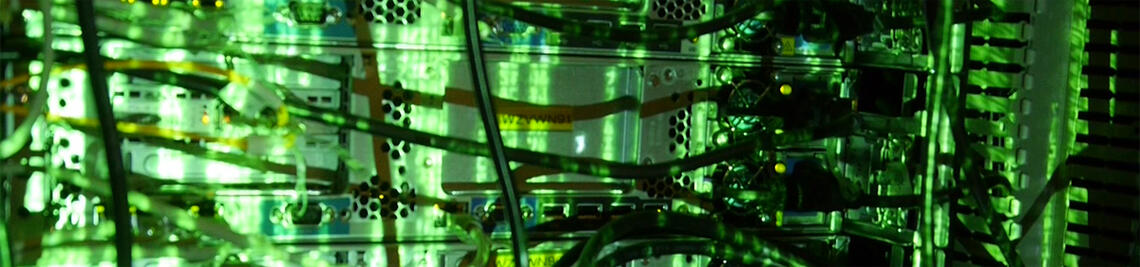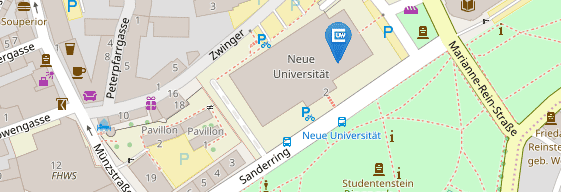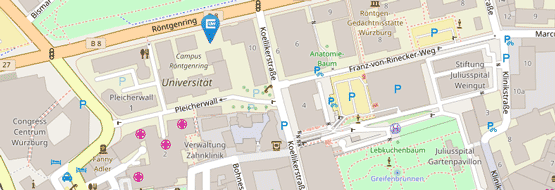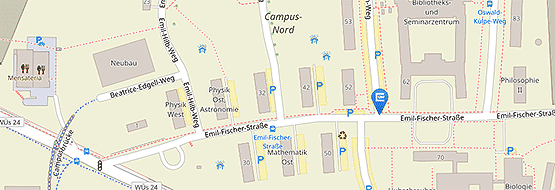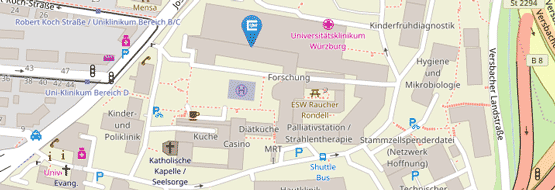External email forwarding
Note: External email forwarding may only be set up by students!
Employees:
"However, since e-mails in the university's data network are basically of an official nature, the handling of official data requires special caution [...] the forwarding of official data to external servers [...] is not permitted." (President's Circular, 12/22/2014)
Students:
If you do not want to regularly pick up the emails to your university address that arrive in your student mailbox there, you can enter a forwarding to your own address that is actively used.
Please note: Your external mailbox must be available and not overfilled ("over quota"), for example. In principle, the university delivers mails to your student JMU account, since we can prove the delivery of the e-mail here. Forwarding is your responsibility. For example, your mail provider may reject the mail (mailbox full, ...) or sort it as "spam". However, we have no influence on this.
If you have an employment contract as a research assistant and receive official mails, the regulations for employees apply, see above. You can apply for a JMU account for employees with your own e-mail address via your institution.
Instructions for Students: Activate forwarding in the user portal