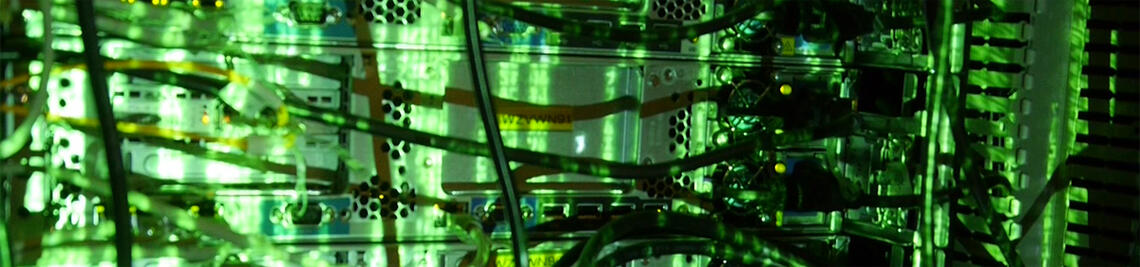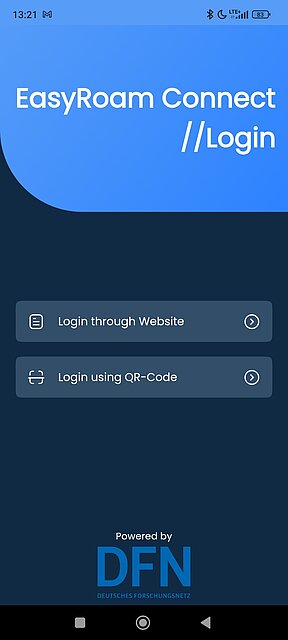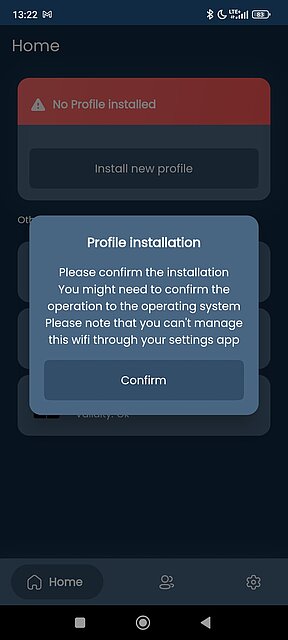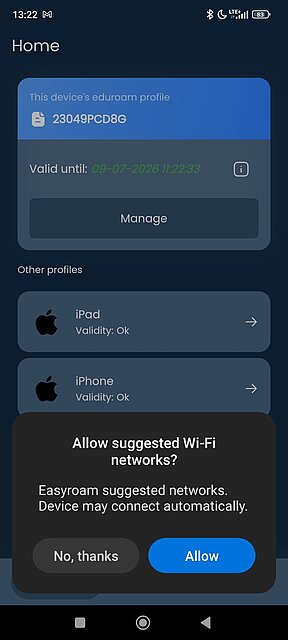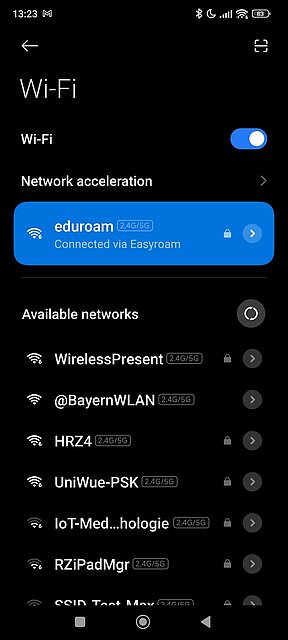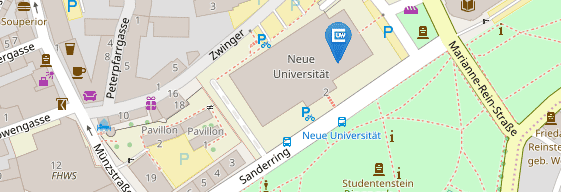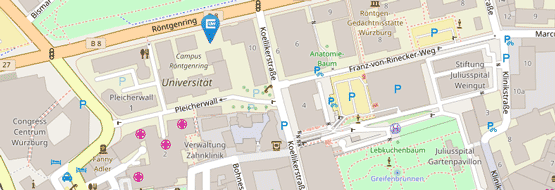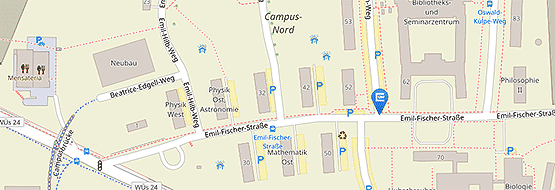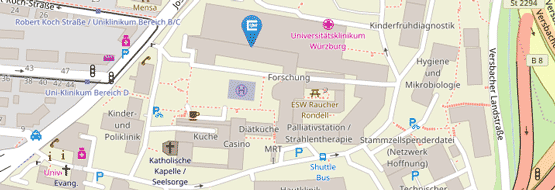Android
Setting up Eduroam on Android
Please delete existing Eduroam profiles that were set up using the CAT tool before setting up the easyroam certificate.
- Install the Easyroam app on your Android device
- Start the Easyroam app and log in.
There are two ways to register:
1. "Log in with browser": A browser window will open and you must select "University of Würzburg" as your home institution and log in using the WueLogin login.
2. "Log in with QR code": If you are already logged in to easyroam.de on another device in the browser, you can display a QR code for the login via "Connect my cell phone". After scanning the QR code, you must confirm in the browser that it is your Android device and you are logged in to the app.