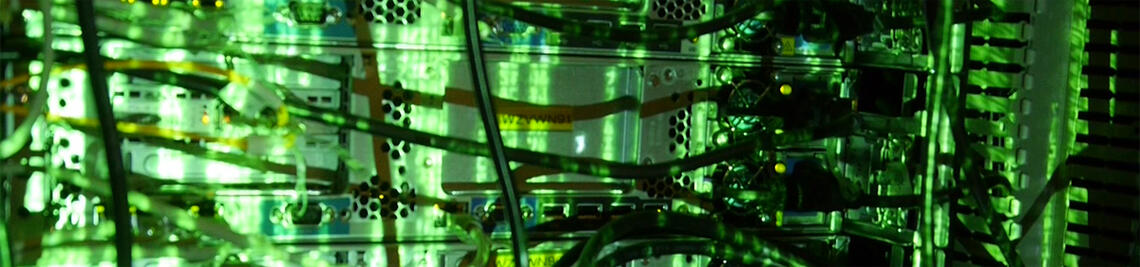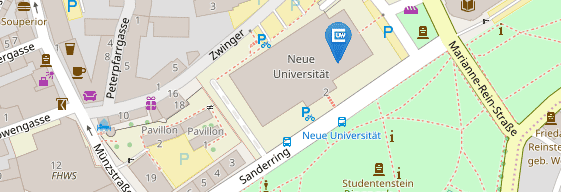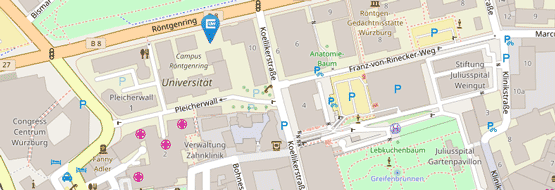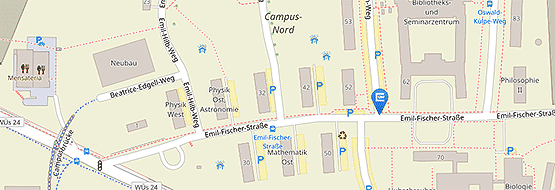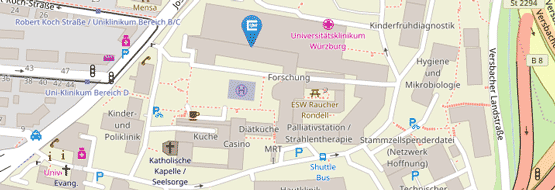Eduroam Profile Löschen
Android
- Settings
- select Wi-Fi
- select Additional Settings
- select manage saved networks
- delete eduroam from saved networks
- please also delete the GetEduroam app or Eduroam CAT app, if still installed on your device
Windows 10 and 11
- bottom left Windows icon - Settings (cogwheel) - Network and Internet
- Select Wi-fi
- Manage known networks
- Select eduroam
- Do not save/Forget button
iOS
- iOS settings
- General
- VPN and device management (or profile for older versions)
- Mark eduroam - delete
macOS
- Open System Preferences -> Select Privacy & Security
- Search for and open "Profiles"
- Identify Eduroam profile and select it with a mouse click
- Remove via the minus sign
Older macOS
- WLAN icon at the top
- Open system settings Network
- Left WLAN
- Bottom More options
- Mark eduroam
- Minus symbol
Linux
- open Command Line
- type in "nmcli c delete id eduroam"
- execute command with enter