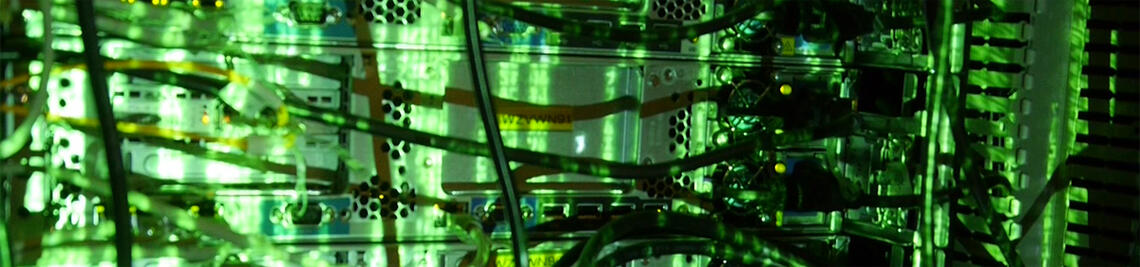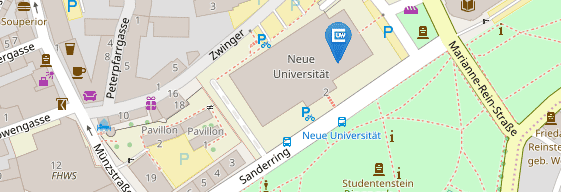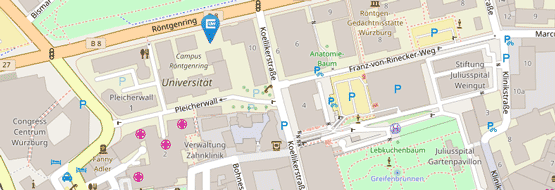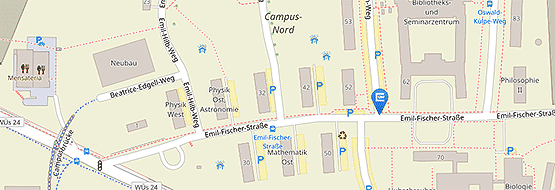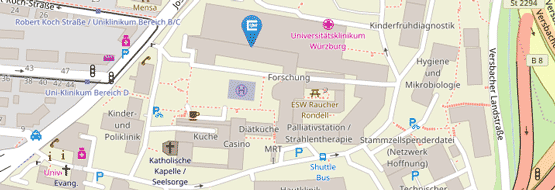PIN forgotten / reset PIN
To log in to the phone, you need a PIN, which you can set via the VoIP portal.
This also works if you have forgotten your current PIN, as you authenticate on the VoIP portal with your JMU account.
Setting a PIN:
- go to: https://voip.uni-wuerzburg.de
- login with your JMU-Account
- select the menue "neue PIN"
- think of a 6-digit number sequence (PIN) and enter it once in each of the two input fields
-
click on "Eintrag übernehmen"